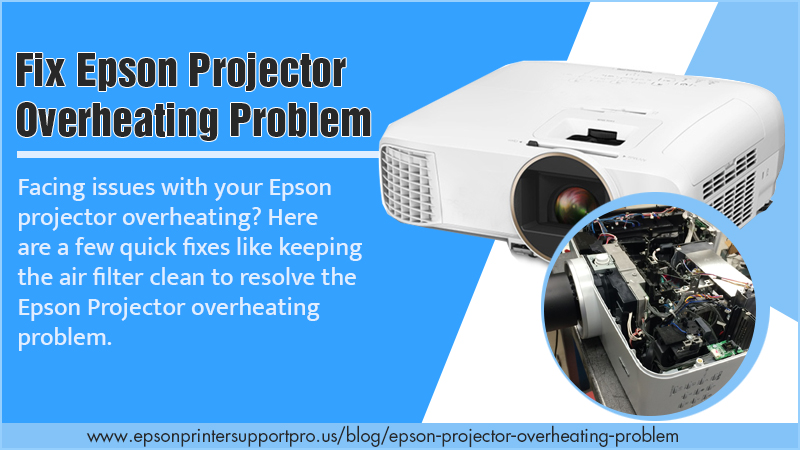
How to Rectify an Epson projector Overheating Problem?
The world’s largest manufacturer of computer printers, Epson, is also known for manufacturing good-quality projectors. These projectors come with excellent features and specifications but also come with a few minor issues which have to be resolved over time.
One such issue is the Epson projector overheating problem. This blog is to give you an insight into why your Epson projector keeps overheating and how to resolve this Epson projector overheating problem.
Contents
Why Does The Epson projector Keep Overheating?
The most common problem with most projectors is that they overheat and so an Epson projector overheating problem is not a new one.
We must also keep in mind that the Epson projector uses a high-quality lamp to deliver crystal clear projection on the screen. The usage of the lamp attributes a lot as to why the Epson projector keeps overheating.
Almost all projects use inbuilt lamps and bulbs which cause the projector to overheat due to extensive usage. Another thing to keep in mind is that projectors need a continuous power supply when in use. When the power supply is disrupted, it affects the way a projector operates and causes the device to overheat.
Although fans are installed inside the projector to cool it down, sometimes a clustered environment may cause the Epson Projector to overheat.
In this case, make sure that the room is properly ventilated and the air vents are clear of dust so that the fan may do its work properly. Keep the projector clear of any piling up and the airflow should be kept open. Not having the apt environment for the Epson projector could lead to its shutdown eventually.
Quick Ways to Resolve The Epson Projector Overheating Problem
Keep the air filter clean.
Make sure that nothing blocks the airflow if you suspect such a problem. To clean, switch off and unplug the projector. Use a soft clean brush or a vacuum cleaner made for computers to clean the vent. After properly cleaning it, if the Epson projector says an overheating message, then you need to change the filter.
Clear dust off the projector fans.
Cleanliness plays an important role in preventing an Epson projector from overheating. After the air filter is clean and the problem still persists, then open and clean the inbuilt fans of the projector with a handy vacuum cleaner. Epson projectors are much dependent on their inbuilt fans to keep the air circulated and to keep it cool inside. This is a simple task that doesn’t take much time so you can do it regularly and will keep the projector running smoothly.
Place the projector in the right place.
The placement of the projector is a big factor which many of us ignore. Where and how you place the projector will determine its running efficiency. If you’re keeping it on a desk, then make sure that nothing blocks the air vent and that there is enough room for the projector to “breathe”. If kept at an elevated position, then keep checking for a dust-free surface at all times. Never cover the projector while it’s working. This is slightly dangerous as the hot air will get trapped inside, with no vent open and that will destroy the projector eventually.
Control the climate.
If the projector is placed in a room with no ventilation then there is always the risk of receiving an Epson projector overheating message. Keep the room airy and cool so that there is no Epson projector overheating problem.
If placed in an air-conditioned room, then you can easily control the temperature of the room which is suitable for the projector. Keep the room cool and air-conditioned and watch how the projector works with no glitch at all.
Get a cooling pad.
Consider getting a cooling pad for your projector to prevent an Epson projector overheating problem. Cooling pads could be noisy but it’s a must for all devices. The new models coming up reduce noise also and work efficiently. Consider getting one for your Epson projector.
Conclusion
The maintenance of such electronic devices, like the projector, is not tough at all. Doing some easy routine maintenance steps regularly can prolong the life of such devices and keep glitches and technical issues away. The above-mentioned ways can be really impactful in the long run. So these are a few things you need to keep in mind while dealing with the Epson projector overheating problem. For the last resort, you can reach out to Epson Printer Support for the best and reliable solutions for your Epson projector.